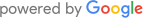As we move into a world of voice searches through our devices and virtual assistant programs like Alexa, the importance of updating online listings cannot be ignored. One of the most comprehensive listings for your business is Google My Business (GMB). This platform provides you with the opportunity to showcase and promote your business online. With information at their fingertips, most individuals look to search engines like Google to find the businesses that offer the product and services they want. They also rely on peer reviews to decide if they take the next step in reaching out to the business. It is especially important to keep these listings up to date for local establishments. Most people don’t look past the first page on their Google search, so having your information pop up right away in the local business listings will generate more traffic in the form of website visits, calls, and online inquiries for your business.
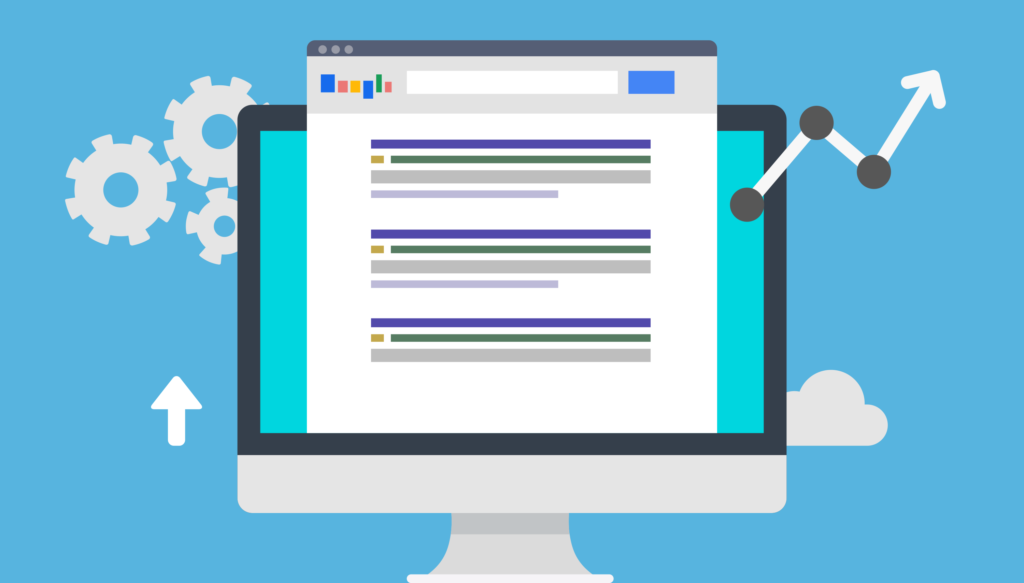
Setting up an account may be easy, but how do businesses optimize their pages to generate the most leads? Business that don’t optimize their Google My Business account are missing out on a significant opportunity to drive traffic to their page. Southernweb.com recently posted some tips on how business owners can make the most out of their Google My Business listing.
- You need to claim the page! – This may seem obvious, but some businesses do not take advantage of GMB. Google collects general information about your business like the location and phone number, but there are holes in that information that you, the owner or manager, need to fill in. You can’t verify or update the listing without claiming your business.
- Place quality images on your profile. – Readers want to see what your business is like before they choose to work with you. Showcasing your business and some of your products through professional quality photos and videos improves your chances of accomplishing this.
- Ask customers for reviews. – The best way to increase credibility and star rating is to have your customers provide a review on your GMB page. The best way to accomplish this? Ask! Customers will likely be open to giving you a review. After this is done, respond to good reviews to show your thanks, and negative reviews to make things right with that customer.
- Use the Q&A feature to answer customer questions. – This provides another channel to engage with potential clients online. Any questions can be answered directly by the business. This makes it easier for that customer to find exactly what they want and decreases the risk of losing them to a competitor from another search.
- Post articles and relevant news stories to your page. – This is essentially a mini social media page. Announce new products, sales, events, or local/industry news your clientele may find interesting. Use those quality photos and a call to action for the best engagement. Be consistent with your messages to draw in people to your business.
- Update information for the holidays. – This is a reoccurring problem with GMB. When hours of operation are listed, most customers think this will apply to holidays as well. Your holiday hours need to be updated individually. Under the info tab of your GMB page, click the edit icon near the special hours section. Add when you will be open or closed for each holiday and click apply. This is a quick and easy way to inform your customers of any change to your hours of operation.
Google My Business is a marketing tool all businesses should consider using to generate more sales for their businesses. It will help reach more customers who rely on Google to find businesses they want to visit. GMB improves overall SEO results, generates more traffic to your business and website, and it is easier to be found by potential customers who do not know about your business, but would be interested in visiting it. Posting updated information and news regarding your business will keep current clients updated and inform potential new clients of deals you offer that other businesses may not.
In our next blog, we will discuss how to manage your company’s online reputation by properly responding to positive and negative reviews. For more information on Google My Business and the benefits it can have for your company, visit our website or give us a call at (262) 248-0288. Don’t forget to follow us on Facebook, Twitter, Instagram, and LinkedIn for more marketing tips and industry news!